So, my past posts about home automation have talked about my history with getting things to do my bidding. Now, I want to start talking about what I’m working with now. In this post, I’m going to go over my trials and tribulations in trying to get all the climate control hardware in the house down to a single web connected interface.
First, a run down of my house. It’s a suburban colonial with 2 floors, 3 bedrooms (really 4 but the other one is used as a playroom for my kids), one zone heat and a/c but different ducting systems, and a 2 car attached garage. We live outside of Boston so winters are cold and summers are hot and humid.
One of the first things I did when we bought the house was to install a Nest thermostat. I wanted the ability to turn the heat and a/c up or down from anywhere (especially from in my comfy bed (see my last few posts if you want a history of me not wanting to get out of bed to do a thing) (yes I’m using double parentheses in writing, I’m a coder not an…English…guy. c’mon!)) <– closed parentheses because it would hurt my brain not to do it properly.
The trouble with installing the nest was that my heat and A/C were run to two separate thermostats when they were installed. The heat is original to the house (built in ’86) but the A/C was retrofit cheaply in the mid-late 2000s. They ran all new 6ish inch ducts and basically treated it as if there was no pre-existing system in the house. That just won’t do! I’m not made of Nests! So, I had to run a wire from the A/C in our attic all the way to the first floor where the existing heat thermostat was. That was a huge pain and I hope to never have to run wires like that again. I also ended up accidentally drilling through my bathroom wall, but that’s a different story for my “tales of home improvement” series to be written later.
Anyway, now I had all the climate control hardware of the house feeding back to the same web enabled interface. This, along with Nest’s API, allows me to not only control my hardware from anywhere, but allow my house to control it’s own hardware based on triggers I specify (to be discussed in greater depth later).
Ok, this post is long enough. In the next post, I’ll go into sensors and switches.
Hardware Required for this installation:
- Nest Learning Thermostat
- Wire fish tape
- Thermostat wire (I used 5 wire, you may be able to get away with less)
- Drill
- Drill bit
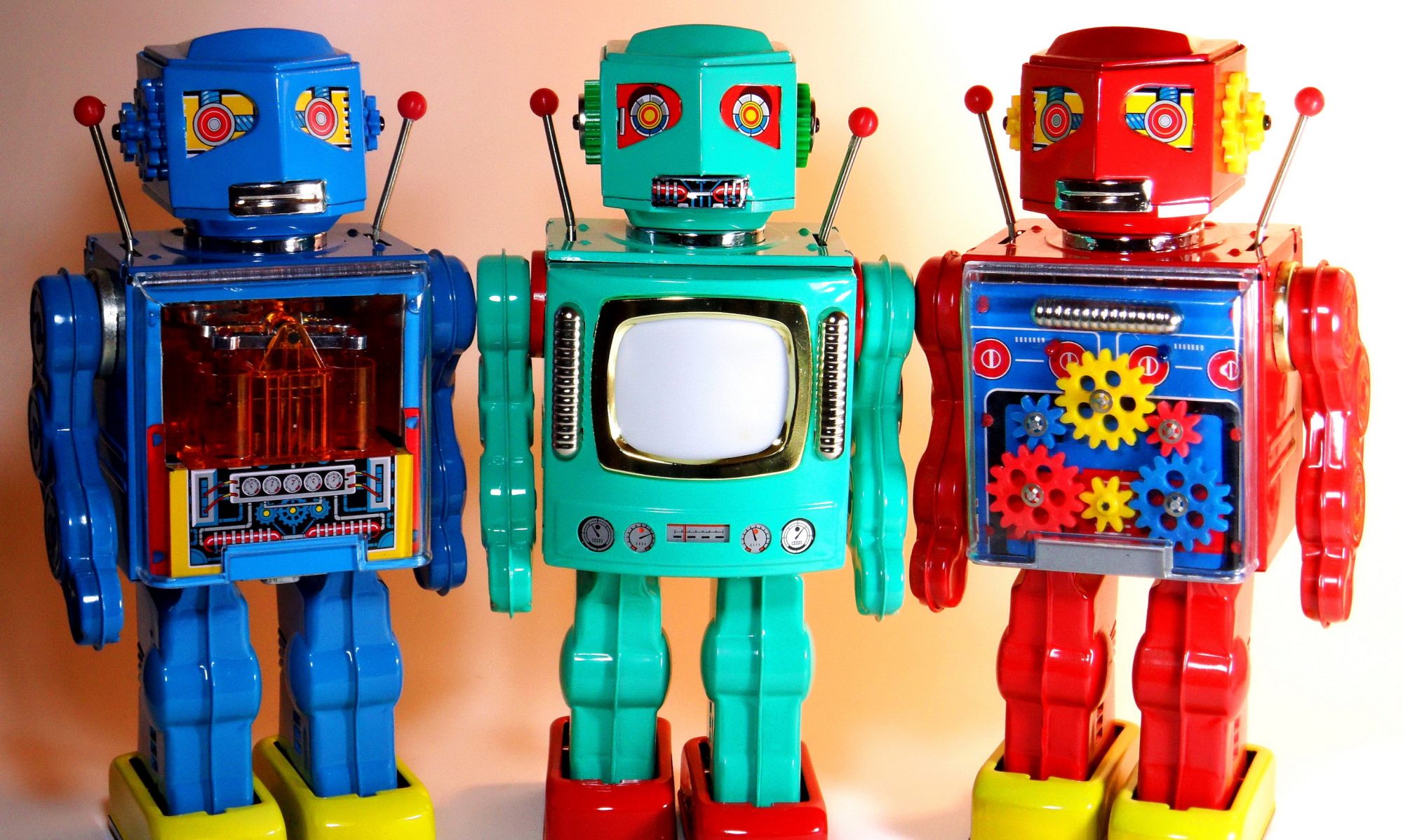

One Reply to “Setting up the climate control hardware”